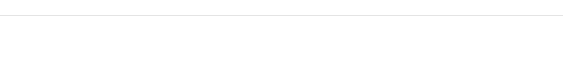
Intro to External App Component
Basic introduction to the advanced External App Component (Windows/Ubuntu OS)
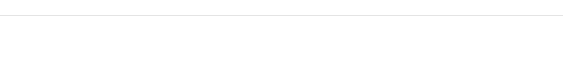
Capture/Live HD TV
Streaming Live HD TV
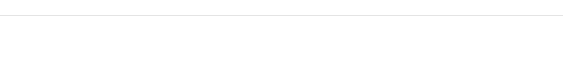
FireFox
Video tutorial demonstrates how to use FireFox to embed a Web Browser inside a screen division (Windows/Ubuntu OS)
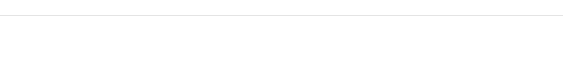
VLC
Video LAN (VLC) is a very powerful Media Player that can play almost any file format as well as stream content. Learn how to embed it inside a screen division (Windows/Ubuntu OS)
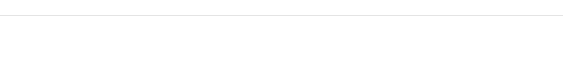
PowerPoint
Add PowerPoint slides directly to a screen division. Take advantage of technologies you are familiar with to enrich your presentation
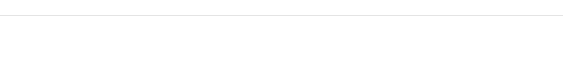
Video wall setup
Setup a Video wall
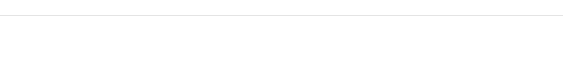
Power Savings
Go Green. Save energy by turning the SignagePlayer physically On and OFF everyday of the week
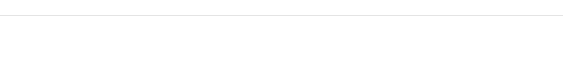
Server connections
Learn about how server connections are done
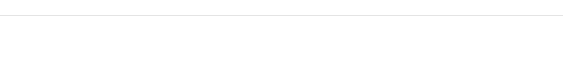
Linux Installation
Learn how to install the SignagePlayer on Linux Ubuntu 9.04. Step by step instructions on how to install and configure the SignagePlayer
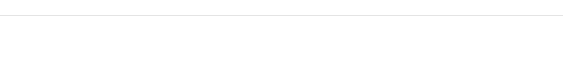
Mac Installation
Learn how to install the SignagePlayer on a Mac
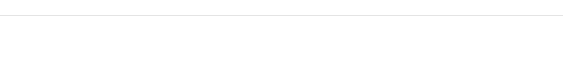
Offline Updater (SneakerNet)
The tutorial demonstrates how to manually update a remote station that does not have internet connectivity. This is accomplished by exporting all data to a Flash drive and importing it onto the SignagePlayer
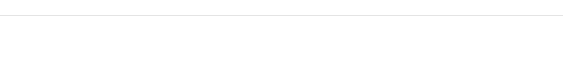
Flash SDK
Develop your own Flash / Studio editable SWF files using our supplied SDK (solution developer kit) examples
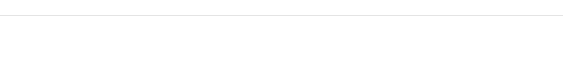
Kiosk
Build a powerful Kiosk system using our Digital Signage platform. Download a working example from https://master.signage.me/MasterServer/Samples/Kiosk/RestaurantModule.zip
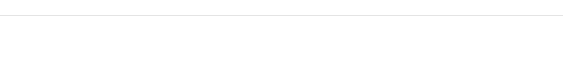
Multi Output
Connect multiple AIRPlayers to a single timeline while combining shared and unique channels among these AIRPlayers
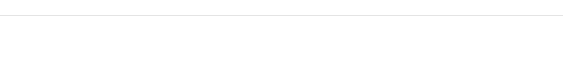
Interrupt mode
Run the signage presentation like a screen save so it kicks in only when no user interaction exists. Great for POS and other system integration.
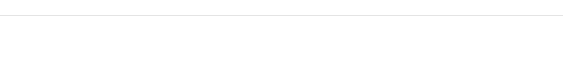
Music Player
The music player is an integrated part of the AIRPlayer and it allows you to run your own custom music playlists as background music. You can control the music selection remotely
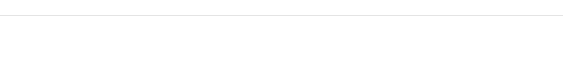
Video Conversion
Learn how to convert none compatible video formats to a compatible ones using a freeware utility
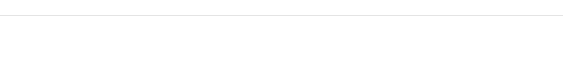
Upgrade to release 4.0
Upgrade to relesae 4.0

